All You Need to Know About Logo Mockup

Logo mockups are essential to any logo design process, as they help designers visualize how the logo will look in real-world scenarios.
Moreover, a logo mockup gives your client an idea of how the logo will look on their products, services, packaging, or even uniforms, thus, logo mockups help designers to get feedback on their designs and make adjustments before launching the logo.
In other words, logo mockup makes your logo design process more efficient as it ensures that the logo design is at its highest quality and that the client is happy with the final product.
This article will cover everything you need to know about logo mockup, from the different types to the benefits of using logo mockup, with a dos and don’ts guide list and real steps to create your amazing logo mockup.
What Is Mockup in Graphic Design?
Mockup is a design term used to refer to a prototype of a product or design that visually represents the design to potential clients or stakeholders, which is highly important for in-house or outsourced graphic design services.
A branding mockup is a visual representation of a brand’s identity to visualize how a brand’s logo, colors, typography, and other brand elements interact to create a cohesive visual identity.
What Is the Purpose of Branding Mockup?
There are many purposes of a branding mockup, however, we can say that the main purposes that all designers agree on are:
- Provide a visual representation of a brand’s visual identity, as it helps designers to quickly experiment with different design elements and evaluate them until the perfect final combination is created.
- Branding mockups are also a great reference for showcasing a brand’s style and personality to clients.
- Mockups are used to show the overall look and feel of a product before it is finalized, and moreover, to test a design concept and help with the overall design process.
What Is a Logo Mockup?
A logo mockup is a visual representation of a logo design, and how it will look on products, uniforms, social media platforms, and digital marketing channels.
All professional graphic designers include logo mockups in their logo design tips to get a deeper sense of the final design.
Typically, logo mockups are created with digital tools such as Photoshop, Illustrator, or other available websites for online mockup services.
Why Are Logo Mockups Important?
Although we talked about the purpose of a mockup in graphic design, however, when talking about logo mockups there are some extra points that give this work its importance:
- Offer a better understanding of how a logo will look when used in a real-world context.
- Help designers quickly test and refine ideas and see how a logo will look in various sizes, orientations, and color combinations.
- Logo mockups are also a great way for designers to present a logo concept to a client, with a realistic illustration of how the logo will seem in various modes.

Types of Logo Mockups that You Can Use:
There are different logo mockup types that you can use based on your logo shapes, brand type, targeted audience, and industry.
· Lifestyle Mockups
Lifestyle mockups are a great way to show off your logo in a realistic setting, as they are often used to show how your logo can be used on everyday items, such as t-shirts, hats, or even coffee mugs.
In other words, to make your logo more related to people’s lives when they see it on things they use daily.
Best used when you want to choose a scene that reflects the brand’s values and aesthetic.
· Flat Lay Mockups
Flat lay mockups offer a creative way to present your logo in a flat format or 2D dimensions, this type of mockup is popular for social media accounts, Google Ads campaigns, and web design, as it allows easy scaling and cropping of the logo.
Best used when you have a simple and clean design, as it does not need to be overly complicated.
· Product-Only Mockups
Product-only mockups are a great way to present your logo in a professional light, furthermore, product mockups are most likely used for corporate branding, due to their final sophisticated look.
Best used when: creating a strong brand identity for your business’s products.
· Animated or Video Mockups
Animated or video mockups are a great way to show off your logo in a dynamic way based on motion graphics.
Most companies use this type of mockup for social media, and digital Ads campaigns as it allows quick playback and easy sharing.
Best used when: the required design is simple, yet, you need it to be eye-catching and easy to understand.
The Dos and Don’ts of Design Mockups
When considering logo mockup, and in order to do a professional process with great results, you must consider these Dos and Don’ts:
Dos in Logo Mockup
- Keep the mockup simple and focused on the main message.
- Present a clear layout with required contrast.
- Use color and typography to create a visual hierarchy.
- Use real-life examples of the design to show how it will look in use.
- Incorporate feedback from your clients or targeted audience to improve the mockup.
Don’ts in Logo Mockup
- Overcomplicate the design with too many elements and details.
- Use too many colors or fonts, as this can be distracting.
- Add small details that do not add value to the design.
- Not considering your user experience when designing the mockup.
- Ignore the feedback provided by the audience.
Real Steps to Do Logo Mockup
Here are the real steps that will make your logo mockup process real and effective:
1. Gather Inspiration
Before beginning to create a logo mockup, it is important to first explore other logos and designs in your same industry and with a similar targeted audience to gain inspiration and ideas.
2. Choose Your Design Elements
Select the design elements and logo mockup type that you would like to use in your logo mockup, this includes details like fonts, shapes, symbols, colors, and more. However, you should consider the style of your logo and the message you want to convey when choosing.
3. Create a Sketch
Now it is time to create a sketch of your logo, focus on getting the basic shape and structure of your logo down before moving on to the bigger details.
4. Improve Your Sketch
Once you have your basic sketch, you can begin to enhance your mockup design, by adding in more details, adjusting the size and shape of elements, and making sure everything is aligned and balanced with your visual identity.
5. Create the Mockup
By using a digital design program, you can create your mockup place your logo onto a background, and add in any other elements you want to include such as text, images, and more.
6. Finalize Your Mockup
Review your logo mockup and make any necessary adjustments, to guarantee that everything is balanced, aligned, and looks the way you want it to.
7. Save and Share
After you have reviewed and finalized your mockup, it is time to save your mockup in multiple formats so that it can be used in different applications and shared across different platforms.
Wireframe vs. Mockup vs. Prototype, What Is the Different?
Before telling you, what the main difference between these three visual representation types, let us first identify each one for you and tell you when it is best used:
· Wireframe
A wireframe is a visual illustration of a website or mobile app’s structure and layout, moreover, wireframes are usually simple, sketch-like diagrams that outline the structure of a product and its user interface.
It is used to plan the design and functionality of a product or service before any actual development is done.
It is best used early in the design process as a starting point for discussion and to get a general idea of the product before any detailed design decisions are made.
· Mockup
A mockup is a static, high-fidelity visual illustration of a product or service, it provides a realistic visual illustration of a product or service finalized, furthermore, a branding mockup shows insights into how users will interact with your final outcome.
It is best used to give clients an idea of what the end product will look like, and demonstrate how the product or service will work for users.
· Prototype
A prototype is a working version of a product or service that is used to test and validate the design, as it is a real illustration of how a product or service should work, moreover, it includes the user interface and other features that are included in the final product.
It is best used when developers and stakeholders need to test out the product or service in a simulated environment.
The main difference between a wireframe, mockup, and prototype is the level of detail and the purpose they serve.
Wireframes are the simplest of the three and are used to plan out the design.
Mockups are more detailed and provide a visual illustration before any development is done.
Prototypes are the most detailed and provide a working version of the product or service.
Thus, we can say that these tools serve different purposes and can be used at different stages of the design process.
The bottom line,
Logo mockup is a great and necessary designing process that helps you to see a real expectation of your required outcome.
We at Publco, work to create the best logo mockups with our professional team and tools, contact us today to start working on your project and give you the great results that you deserve.
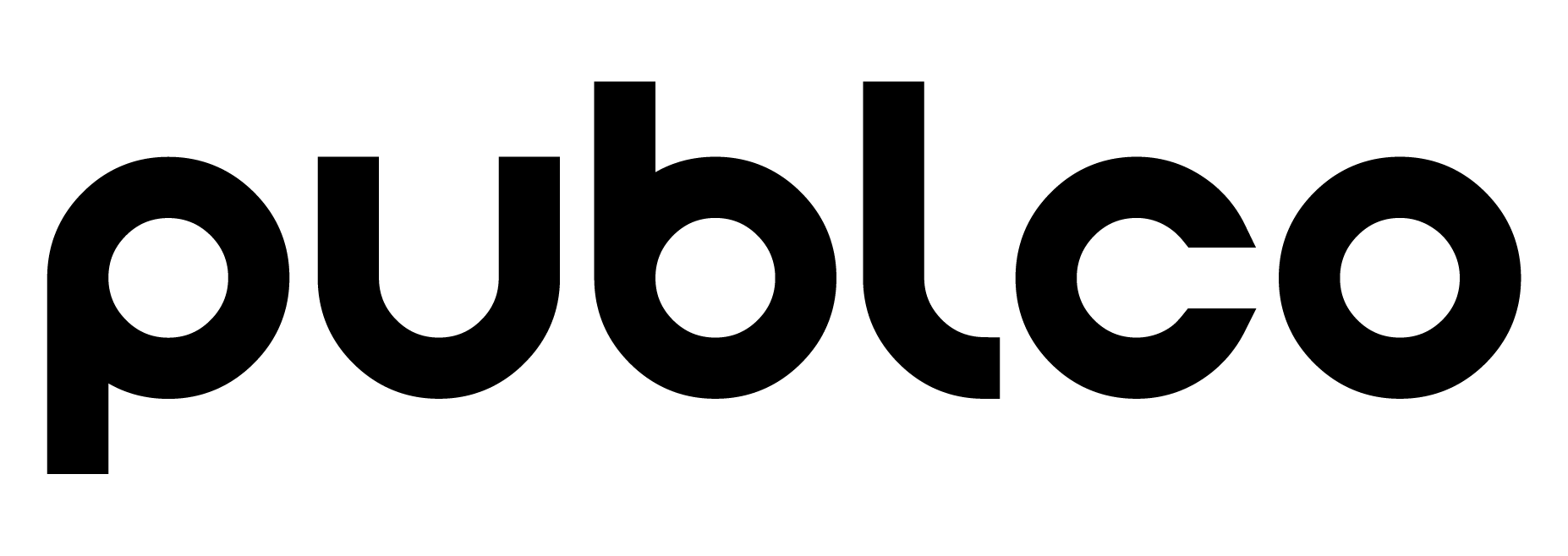
Comments are closed.